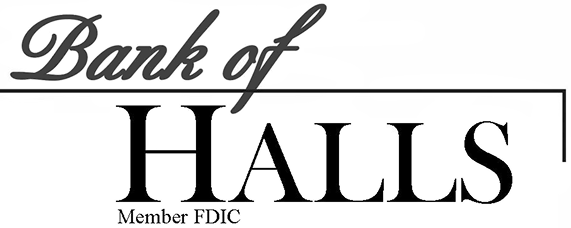Online Banking FAQs
{beginAccordion}
How can I obtain an Online Banking Account?
Go to www.bankofhalls.com. Click on Online Banking in the utility navigation. Click first-time user, entering your personal information.
Will I need to change my Username?
No. Your username remains the same; however your password must be changed every 180 days.
I have forgotten my password. How do I obtain this information?
Click the "Forgot Password?" link on the password page and your current password will be emailed to you. If you are having issues with the self-service password reset, please stop by your branch or contact our eBanking support team at [email protected] or 731-287-4909.
I am locked out of my challenge questions. How do I get them reset?
Your identity must be verified for your security. Please stop by your branch or contact our eBanking support team at [email protected] or (731) 836-7515.
We have a joint checking account and my spouse set up Online Banking. How do I get the password reset?
Your spouse must request the password reset for his/her Online Banking account. Online Banking accounts are individual accounts even though you may have a joint bank account. You can go to First Time User and set up your own individual Online Banking account with your information.
I want to make a transfer to post on today’s business day. Is there a time?
Yes. All transfers submitted by 3:00 PM will post that business day. If a transfer is submitted after 3:00 PM it will post the following business day.
What if I share my computer with someone who has their own account? Can we both login from the same machine?
{endAccordion}